Once an MTR is submitted by a customer, you and the users with the correct permissions will have two primary actions when managing the MTR process:
- Changing an MTR status
- Updating fields on the MTR form
Every MTR created will follow the workflow designed for the particular form (depending on the status of the MTR, it can only be changed to pre-defined statuses); and displays standard fields for your use at various states of the workflow.
Below is an example of a simple workflow used for the Basic Edition:
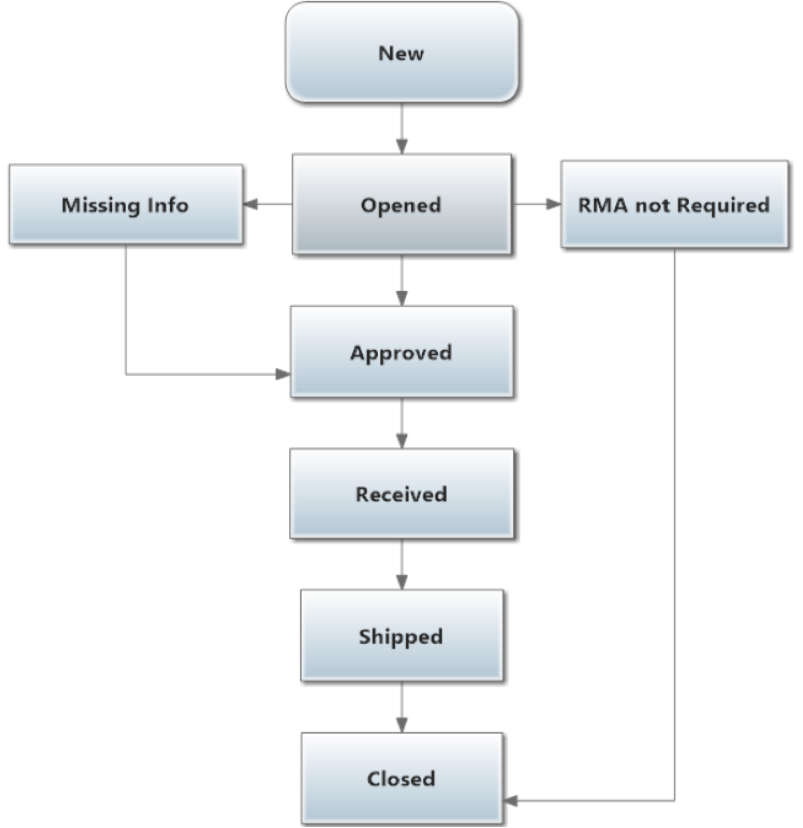
VERSO will guide the users to provide the next “status” change by only allowing the status values assigned by the form/workflow creation process. In addition to the status changes, the internal users (company individuals with the correct permissions), will update the additional fields that appear when you select a status change.
- Log in to VERSO
- Open the MTR you are trying to update
- Click on the Edit MTR button
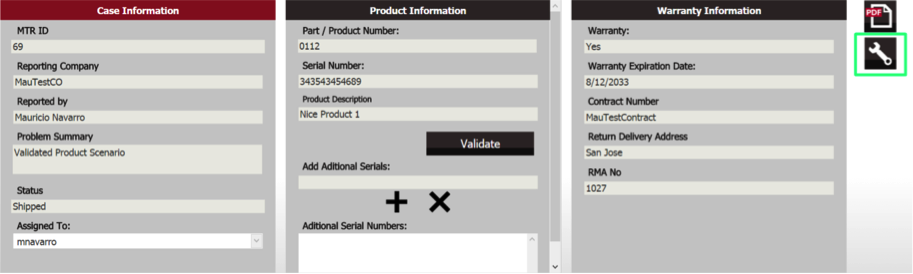
- The Status field will become editable and you will be able to choose the next status according to your current status.
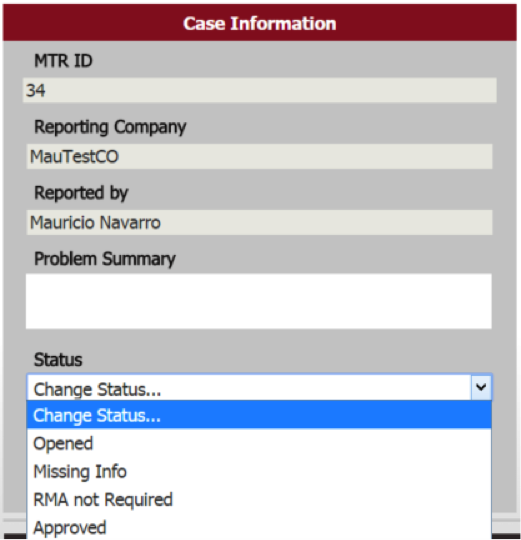
- When you select the status you are trying to reach, the new fields in the area called “Additional Information” will become available according to the status you selected. Fill in all the necessary information and click Update.
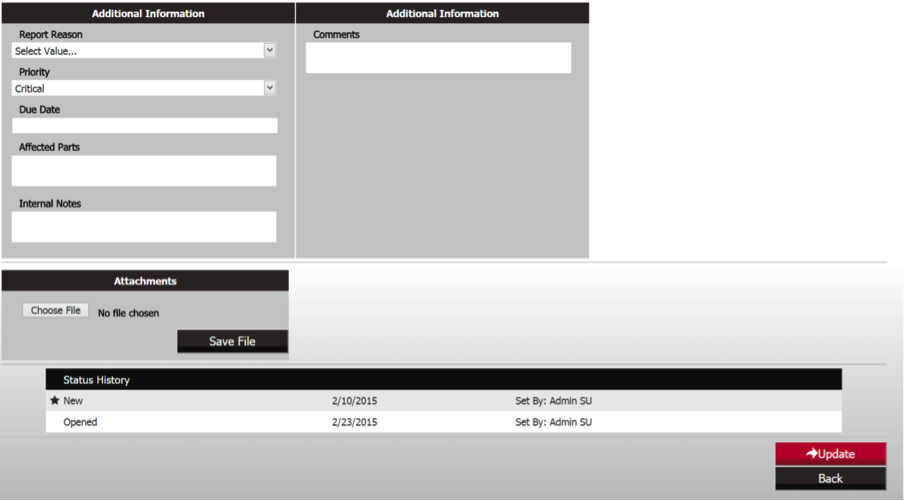
- Click Yes and the new status will be saved correctly.
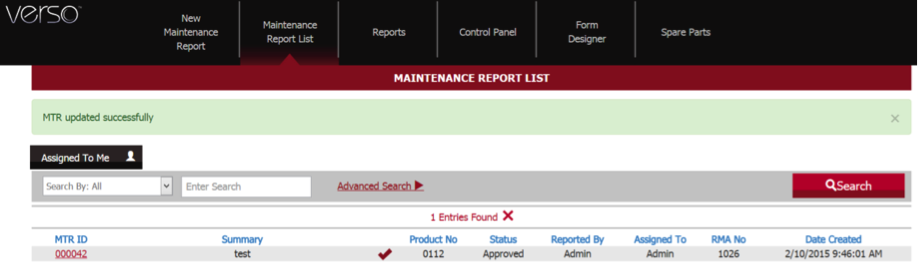
Notes and Important information:
- Whenever status changes occur, VERSO generates an email to each relevant user associated with an MTR, including: the administrator, the assigned technician and the customer. See example below:
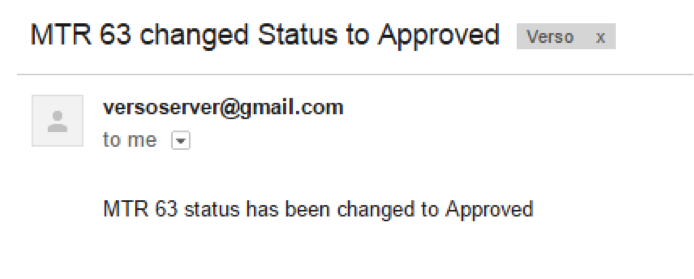
Assigning MTRs to a User
Every newly created MTR receives a status of New and is automatically assigned to the VERSO Admin (subscriber). After this, you will open and change the status to “Opened”, indicating that the MTR has been received and is now being addressed. At this point, the Admin can open the MTR and change the person the MTR is assign to. This allows every admin/company assigned person to know what MTR they are working on and helps keep a better track of their workload.
This is how an MTR can be reassigned:
- Log in to VERSO
- Open the MTR you are trying to update
- Click on the Edit MTR button
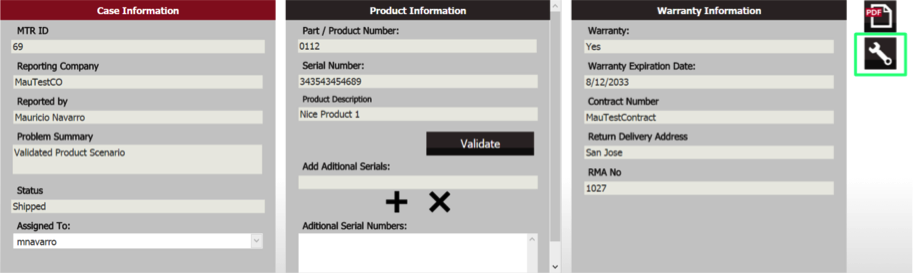
- Go to the status area and make sure to place the status in Opened. After that, the Assigned To field will automatically appear letting the user see a list of all Admins and users with permission in the system that the MTR can be assigned to.
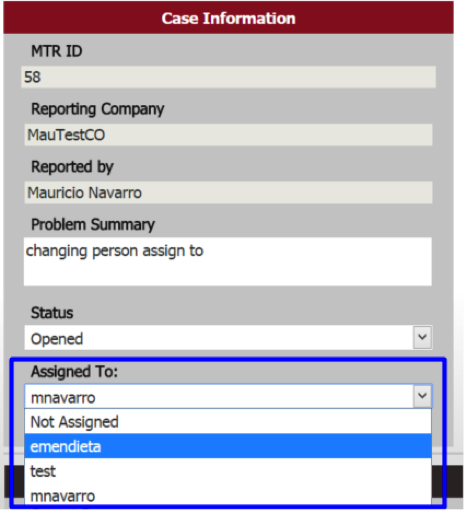
- Click on update and the MTR will be automatically saved with the new values.
