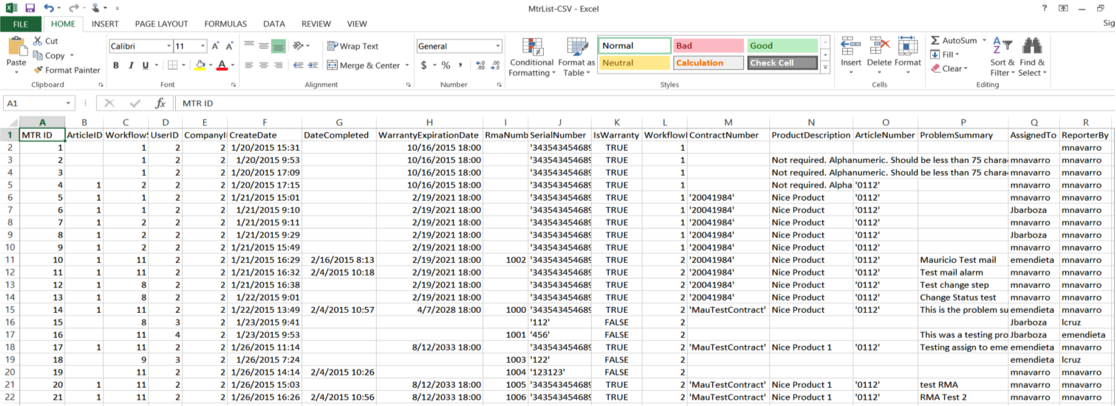For searching and reporting MTR information, login to VERSO (you are automatically directed to the MTR List menu area).
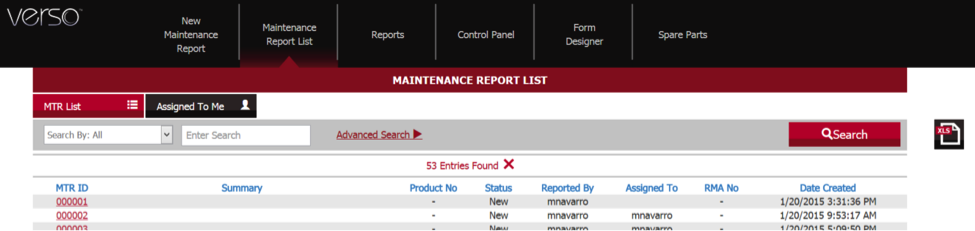
There are two different search options:
- A simple search allows you to search based on a field value (MTR ID, RMA number, etc.). Input the search value and you will receive the specified MTR record. If you select “Search by: All” the system will send back all the MTRs created in the company.
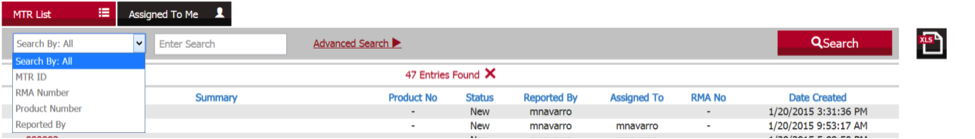
- Secondly, if a more thorough search is needed, click on the “Advanced Search” link and a new menu will automatically display for you allowing additional search options (MTR Status and Date Reported).
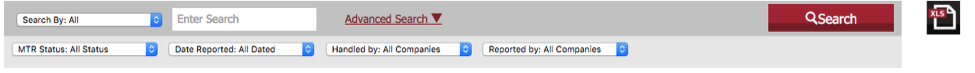
Another feature of VERSO is the ability to download the entire list of MTRs onto a user’s computer. The excel spreadsheet file download allows the user to sort through all the MTRs created in this format. Here is how to complete a download:
- Log into VERSO
- Click on the XLS button at the top right corner of the screen
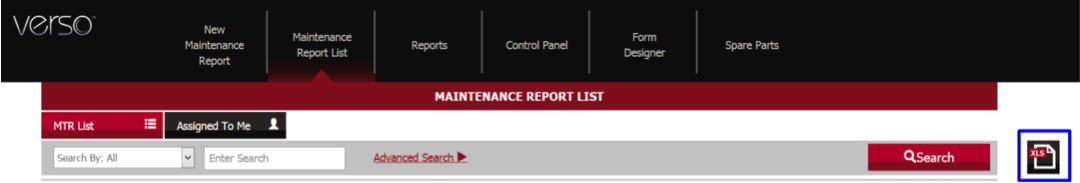
- The MTR list will be automatically downloaded to your local download area. Search for the file named “MTRList-CSV”
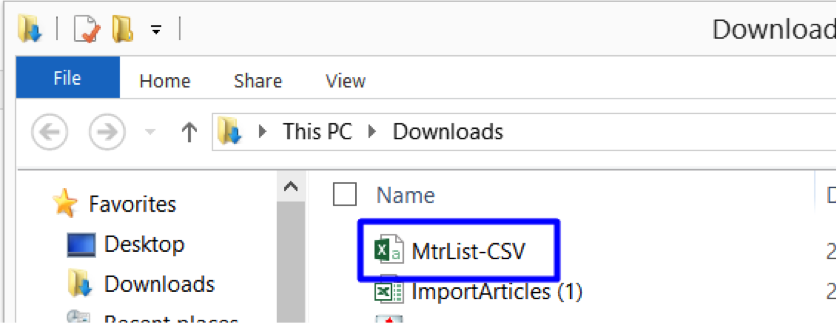
- Open the file and you will be able to see all the MTRs.